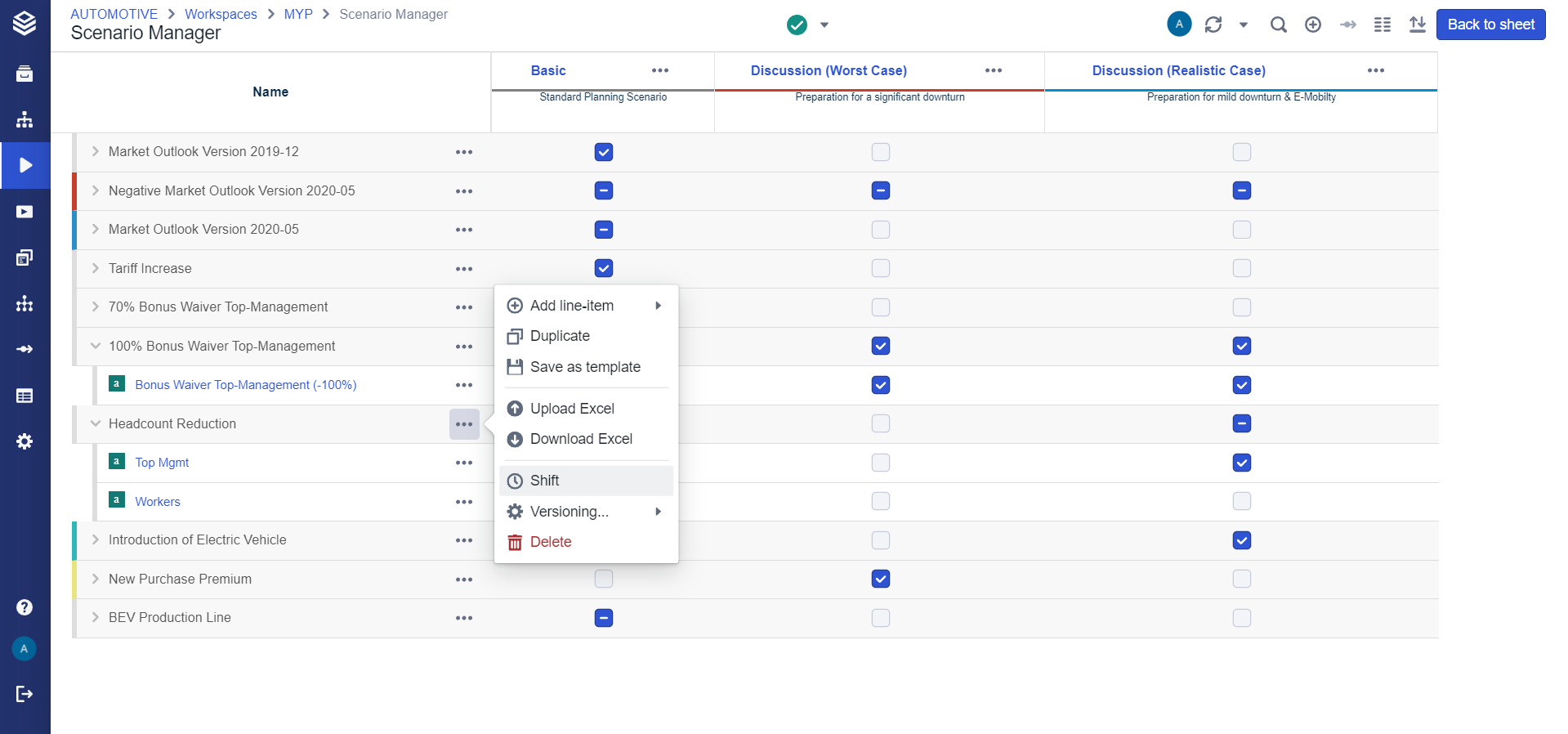Shifting Assumptions
Simulate the effect of revenue & cost streams as well as cash inflows & outflows delay or advancement through shifting an Assumption or its part. The shift duration is always declared at monthly basis. Positive values represent delays and negative advancements. If the data is defined on yearly basis, the shift moves a portion of the values across the years (e.g. 6 month shift of yearly revenue will move 50% of year x to year x+1 and so on).
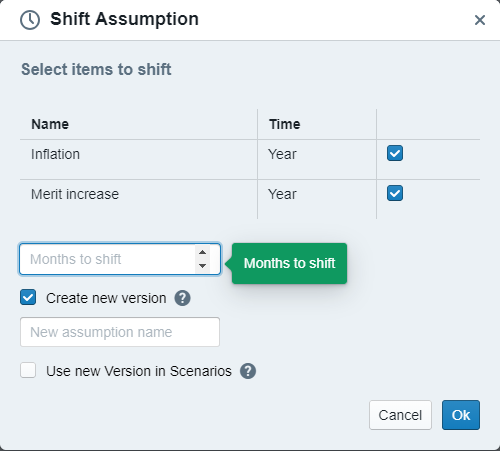
There are 2 Tickboxes:
- The "Create new version" option duplicates the Assumption instead of rewriting it
- Use new Version in Scenarios reassigns the new version to current Scenarios.
How to Shift Assumptions inside the Scenario Manager
Open the Scenario Manager and select the three dots next to the Assumption you want to Shift. The option to Shift the Assumption will appear as shown in the picture below.